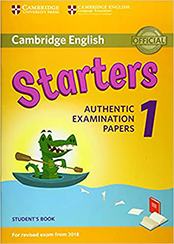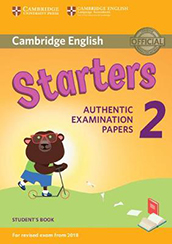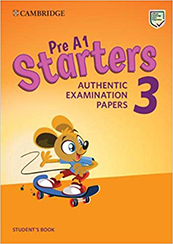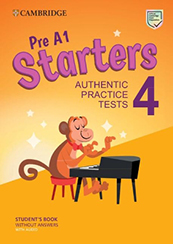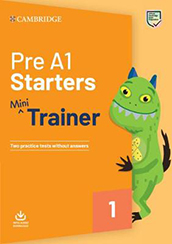The tests Cambridge English: Young Learners, also known as Young Learners English (YLE), measure how well 7 to 12-year-olds perform in the skills of listening, speaking, reading, and writing. Tests are designed to make learning fun and encourage children to work towards certificates and earning “shields” that record their progress.
Pre A1 Starters is the first of three Cambridge English Qualifications designed for young learners. Pre A1 Starters is offered for the first time in digital form, alongside its traditional paper-based version, with multiple exam administrations in test centers throughout Greece. Pre A1 Starters Digital gives children their first taste of English in a way that amuses, motivates and rewards them throughout. Children create themselves as avatars and work their way along a map across a turtle island, completing tasks and earning rewards.
Pre A1 Starters and Pre A1 Starters Digital introduce children to everyday written and spoken English, through tasks designed to reflect the world they're growing up in. They have been developed based on decades of world-leading expertise in language testing for young learners. Aligned to the Common European Framework of Reference for Languages (CEFR), they provide clear milestones, goals and next steps.
How do I sign up for Orfeas?
If you are an individual candidate:
- Visit the Hellenic American Union website.
- Navigate to “Sign In”.
- Then select “Register” and fill in your personal information.
- You will receive an automated e-mail with a link to verify your account and complete the registration.
- Click on the link and fill in your username and password. Finally, select “Sign In” to complete the registration process.
If you are a teacher or a Foreign Language School owner:
- Visit the Hellenic American Union website and complete the form with your personal and/or business information, and upload the required documents.*
Please note: You will be asked to provide an email address to register for Orfeas. This address, as well as the optional secondary email address should not have been used previously to create an Orfeas account or register as an individual candidate.
- Select “Save”.
- You will receive an automated e-mail with a link to verify your account and complete the registration.
- We will process your request, and e-mail you with a temporary password for first-time access. After that, you will be asked to change your password.
*Acceptable documents (max 5 MB):
For teachers (one of the following):
- English Language and/or Literature degree
For Foreign Language Schools (one of the following):
- Business registry details from the Independent Authority for Public Revenue (ΑΑΔΕ)
- Certificate of commencement of activity for individual entrepreneurs
Please note that this step is required to register yourself or your students for your chosen exams at a later time.
How do I pay the examination fee?
To pay the examination fee, you must first complete the registration and application for your chosen exam.
Available payment methods:
- Credit card
Can I delete my application or my student’s application?
According to exam regulation 4.12., the examination fees paid are non-transferable and non-refundable. If you notice any mistakes in your application and need to correct them, please contact us via email at cambridge@hau.gr or by phone at +30 2310557600.
Do you offer non-standard test accommodations?
You can request special accommodations when you register the candidate on Orfeas.
You will need to provide the medical documentation that describes the candidate’s disability or/and learning difficulty; this must be issued by a qualified medical professional.
Documentation must be original, in Greek or English, or certified copies. Documentation in a language other than Greek must be translated into Greek or English by an authorized professional or authority, such as a lawyer or the Hellenic Ministry of Foreign Affairs Translation Service. Either the original certified translation or a certified copy of the original certified translation can be submitted.
For more information on the types of accommodations, required documentation, and the application process, please visit our Nonstandard Test Accommodations page.
How can I register for the certificate exams of my choice?
For Foreign Language Schools owners and teachers:
- After logging into Orfeas with your e-mail and password, select the “Applications/Registrations” section. You will be automatically redirected to the “My Students” tab.
- If this is your first time registering a student, select “New Student”, fill in their personal details (using all Roman capital letters, exactly as they appear on their ID or passport), and click “Save”. If the student has already been registered, you can find them in your student list.
- Select the checkbox next to the candidate’s name (or select multiple boxes if you wish to register multiple candidates for the same exam). Then, click “Register Students”.
- When the pop-up window appears, follow the on-screen instructions. Click “Submit”, and you will be automatically directed to the “My Exams” tab.
- You will see the new group of students for registration. Click “Pay & Submit” to choose your payment method and to finalize your application.
For Individual Candidates:
- After logging into Orfeas with your e-mail and password, go to the “Registration” section.
- Enter your personal details using Roman capital letters, exactly as they appear on your ID or passport.
- Read and accept the terms and conditions, then click “Save”.
- You will be automatically redirected to “My Exams”. Select “New Application” from the top right.
- Follow the on-screen instructions, and click on “Submit” to review your application, and click “Pay & Submit” to complete the process.
How do I access my exam schedule or that of my students’?
For Foreign Language Schools and teachers:
To view your students’ exam schedules, follow these steps:
- Sign in to Orfeas.
- Click on “Applications/Registrations”.
- Select “My Exams”.
- Choose the exam group (e.g., CAE – 20/06/2024).
- Click on “Exam Schedule” in the pop-up window to download your students’ schedules.
For individual candidates:
To view your schedule, follow these steps:
- Sign in to Orfeas.
- Click on “Registration”.
- Select “My Applications”.
- Choose the application of your choice (e.g., CAE – 20/06/2024).
- Click on “Exam Schedule” in the pop-up window and select “Download Schedule” to download your schedule.
How do I access my students’ or my results?
For Foreign Language School owners and teachers:
To access your students’ results, follow these steps:
- Sign in to Orfeas.
- Click on “Applications/Registrations”.
- Select “Statistics/Results”.
- Use the filters to choose the year, examination name, and examination period.
- Click “View” to view the results.
For individual candidates:
To access your results, follow these steps:
- Sign in to Orfeas.
- Click on “Registration”.
- Select “My Exams”.
- Select your application (e.g., CAE – 20/06/2024).
- Click on “Scores” in the pop-up window, and select “Download Score report” to download your detailed score report.
Note: If you wish to view your results but you did not register as an individual candidate, but rather through your teacher or Foreign Language School, you must register as a new user in the Orfeas system after 2:00 PM on the following day of the announcement of the results. Then, select “Exam Results” from the menu and, by filling in the required fields, you will have access to your results.
How can I stay updated on the status of my application?
For Foreign Language Schools and teachers:
Once you complete the application process for your students, you will receive an e-mail notification to confirm the payment and the students’ schedules on Orfeas.
For individual candidates:
Once you complete the application process, you will receive an e-mail notification to confirm the payment and your schedule.
Register your students online for their exams through ORFEAS, our online registration system. Find an examination center close to home in North Macedonia, and complete all applications online with a debit, pre-paid or credit card.
On ORFEAS, you will have access to all your students’ relevant details for the upcoming exams and the ability to save and print in a single document their schedules that will take with them on the day of their test. You will also be able to access any updates on the status of your applications, as well as find and download useful support materials. Expect invitations to webinars for tips and strategies that will help you prepare your students effectively for their exams.
- For a detailed guide on how to register your students for the Cambridge English Qualifications on ORFEAS, please refer to the brief ORFEAS Instructions document.
The Pre A1 Starters certificate celebrates children’s achievement, builds their confidence and rewards their ability in the use of the English language. There is no pass or fail score in the results of Pre A1 Starters. All children receive a certificate which shows how well they performed in each part of the test by the number of shields they have received, out of a maximum of five.
A result of one shield means a child can improve a lot in that skill. Five shields mean a child did very well in that skill and answered most questions correctly. If a child has earned four or five shields in each skill, they are ready to start preparing for the next Cambridge English qualification - A1 Movers Digital.
The back of the certificate shows how results align to the CEFR. The following factsheet can be used as a guide to help teachers and candidates understand how Cambridge English scale works.
Statement of results
All children will receive a statement of results as well as their certificate.
The statement of results includes:
- the number of shields they have received for each part of the test
- information on their strengths
- areas for improvement and ideas for how to improve
View a sample statement of results for the Pre A1 Starters test
Paper 1: Listening
Duration: about 20 minutes
Number of parts: 4 parts
Candidates write their answers in the question paper booklet using pen or pencil in parts 1 to 3 and coloured pencils or markers in part 4.
Number of questions: 20 questions in total
Marks: a maximum of five shields
Part 1 (5 questions)
A big picture which shows people doing different things. Above and below the picture are some names. Candidates have to listen carefully to a conversation between an adult and a child and draw a line from each name to the correct person on the big picture
Part 2 (5 questions)
A short conversation between a child and an adult and some questions. Candidates will listen to the recording and write the correct answer (a name or a number) after each question.
Part 3 (5 questions)
Five short conversations between different pairs of people. For each conversation there is a question and three pictures. Candidates need to listen carefully to each conversation and choose the right answer (A, B or C).
Part 4 (5 questions)
A big picture which has seven examples of the same object (for example seven balls or seven books). Candidates need to listen carefully to a conversation between an adult and a child and colour (black, blue, brown, green, grey, orange, pink, purple, red, yellow) each object using the colour they say in the conversation.
Paper 2: READING & WRITING
Duration: 20 minutes
Number of parts: 5 parts
Candidates write their answers in the question paper booklet using pen or pencil.
Number of questions: 25 questions in total
Marks: a maximum of five shields
Part 1 (5 questions)
Five pictures of objects. Under each picture there is a sentence which begins ‘This is a…’ or ‘These are…’. If the sentence is correct, candidates should put a tick next to the picture. If the sentence is not true, candidates should put a cross.
Part 2 (5 questions)
A big picture and some sentences about it. If the sentence is correct, candidates should write 'yes'; if the sentence is not true, candidates should write 'no'.
Part 3 (5 questions)
Five pictures of objects. Candidates have to find the right word in English for the object. After each picture there are some dashes (- - -) to show how many letters are in the word, and some jumbled letters. Candidates have to put the jumbled letters in the right order to make the word.
Part 4 (5 questions)
A semi-factual text which has some missing words (gaps). Below the text there is a box with some pictures and words. Candidates have to choose the right words from the box and copy it into each gap.
Part 5 (5 questions)
Three pictures which tell a story. Each picture has one or two questions. Candidates have to look at the pictures and write the answer to each question. Candidates only have to write one word for each answer.
Paper 3: SPEAKING
Duration: 3-5 minutes
Number of parts: 4 parts
Marks: a maximum of five shields
Part 1
After asking the candidate ‘What’s your name?’, the examiner familiarises the candidate with the picture first and then asks the candidate to point out certain items on the scene picture, e.g. ‘Where’s the door?’ The examiner then asks the candidate to put two object cards in various locations on the scene picture, e.g. ‘Put the robot on the red chair.’.
Part 2
The examiner asks questions about two of the people or things in the scene picture, e.g. ‘What’s this?’ (Answer: banana) or ‘What colour is it?’ (Answer: yellow). The examiner also asks the candidate to describe an object from the scene, e.g. ‘Tell me about this box.’
Part 3
The examiner asks questions about four object cards, e.g. ‘What’s this?’ (Answer: (juice/orange juice)) and ‘What do you drink for lunch?
Part 4
The examiner asks questions about the candidate, e.g. ‘Which sport do you like?’ .
Section 1: Listening
Time: maximum 40 minutes
Tasks: 5 (25 questions)
For the Listening test, headphones with volume control help test takers listen comfortably and concentrate to perform the best of their abilities. Test takers use their mouse to select and submit their answers. The Pre A1 Starters Digital Listening test is a digital component consisting of five tasks. Each task starts with an example. In most tasks, children will hear the audio twice. In task 4, they can listen as many times as they need.
Marks: a maximum of 5 shields
Task 1: Minimal differences (2 questions)
Candidates listen to a short sentence or phrase and select the correct picture from a choice of three. They practise hearing the different letter sounds in words.
Task 2: Story scene (5 questions)
Candidates listen to and understand details in a story, as well as select correct pictures from a choice of three. They practise listening to short, simple stories at this level.
Task 3: Note-taking (5 questions)
Candidates listen for spellings and numbers, and drag and drop letters and numbers to complete a set of notes. They practise spelling and writing words, counting and pronouncing numbers.
Task 4: Interactive dialogue (3 questions)
Candidates listen to questions/prompts and choose the appropriate response from a choice of three. They practise answering open and closed questions with short replies.
Task 5: Picture editing (5 questions)
Candidates listen to the descriptions and follow the instructions by dragging and dropping objects into the correct place in the picture (questions 1-3) and by colouring objects with digital crayons (questions 4 and 5). They practise using prepositions, colours, acting on instructions, asking and answering questions about where something is.
Section 2: Reading and Writing
Time: maximum 25 minutes
Tasks: 5
The Pre A1 Starters Digital Reading and Writing test is a digital component consisting of five tasks. Each task starts with an example. Test takers use their keyboard and mouse to select, compose and submit their answers.
Marks: a maximum of 5 shields
Task 1: Information posters (5 questions)
Candidates read a short phrase on a poster and choose the correct picture from a choice of three to add to it. They practise matching pictures to words from the Pre A1 Digital wordlist.
Task 2: Online messages (5 questions)
Candidates read a text/online message exchange and choose the correct picture, emoji, or sticker from a choice of three. They practise reading and responding to short messages.
Task 3: Spelling (5 questions)
Candidates complete words by choosing the correct letter combinations (questions 1 and 2) and unscrambling the letters (questions 3-5). They practise spelling short, simple words.
Task 4: Factual topic (5 questions)
Candidates read some sentences on a factual topic and drag and drop a word to fill the gap in each sentence. They practise reading short factual texts, guessing what missing words might be.
Task 5: Comic book story (5 questions)
Candidates type one-word answers to questions about a picture story. They practise copying words from a story (questions 1-3) and writing words identified in a picture (questions 4-5).
Section 3: Speaking
Time: 3-5 minutes
Tasks: 4
The Pre A1 Starters Digital Speaking test is a face-to-face component consisting of four tasks. Children take the test alone with the examiner, but someone they know who speaks their language (like their teacher) will introduce them to the examiner and explain what to do in their own language.
Marks: a maximum of 5 shields
Task 1: Scene picture and object cards
Candidates point to correct parts of a picture, and place object cards on the scene picture as directed. They practise identifying people, animals and things in different pictures.
Task 2: Scene picture
Candidates give short answers to questions, including a "Tell me about..." question. They practise answering simple questions about pictures.
Task 3: Object cards
Candidates give short answers to questions. They practise giving one-word answers to simple questions about pictures.
Task 4: Personal questions
Candidates give short answers to questions. They practise answering questions on basic information about themselves.
Language School Owners and teachers of English
The Hellenic American Union Center for Examinations and Certifications ships the Cambridge University Press & Assessment certificates as soon as the test developer makes them available.
We ship the certificates by courier service free of charge.
Certificates are sent to the Language School owner or teacher who registered the candidates.
Individual Candidates
As an individual candidate, you will receive your certificate via courier service free of service.
Immediate online access to results via Orfeas
The results of the Cambridge University Press & Assessment exams are announced through the Orfeas online platform. Language Schools and individual candidates can access the platform and view their results using their personal login credentials.
Please note that the published result release dates are indicative and may be subject to change by Cambridge University Press & Assessment. Additionally, results may not be released in bulk on the specified dates, as Cambridge reserves the right to release them gradually.
May 2025
| Exam Period | Exam Date | Result announcement date |
|---|---|---|
| May 2025 | 11/05/2025 | 30/06/2025 |
| 17/05/2025 | 07/07/2025 | |
| 18/05/2025 | ||
| 31/05/2025 | 18/07/2025 |
June 2025
| Exam Period | Exam Date | Result announcement date |
|---|---|---|
| June 2025 | 01/06/2025 | 18/07/2025 |
| 07/06/2025 | 25/07/2025 | |
| 08/06/2025 | ||
| 14/06/2025 | 01/08/2025 | |
| 15/06/2025 | ||
| 22/06/2025 | 08/08/2025 |
Results announcement by Cambridge University Press & Assessment
The exam results will be announced on the official Cambridge website as follows:
- For Language Schools:
Results will be available through the official Preparation Centre Results page. In case of access issues, please contact the Hellenic American Union in a timely manner at +302103680000, prior to the official release date. - For all candidates:
Results will be available via the official Results Service for Candidates page. To log in, registration is required using the candidate's email address, ID Number, and Secret Number, all of which are listed on the individual exam timetable.
If candidates do not have access to their individual exam timetable and are registered through a Language School, they should contact the respective school to have it sent to them.
Independent candidates can re-download their timetable from the Orfeas platform or retrieve it from the email sent by the Center for Examinations and Certifications before the exam.
Note: This service is intended exclusively for candidates, as it allows them to send their detailed results to educational institutions, employers, and organisations of their choice. More information about this process is available on the Results Verification Service webpage.
Schedule
| Exam Date: | Exam Administration: | Test Centers: | Registration Period: |
|---|---|---|---|
|
|
|
Registration Period:
|